



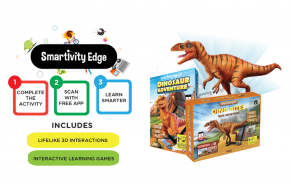
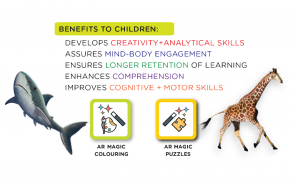


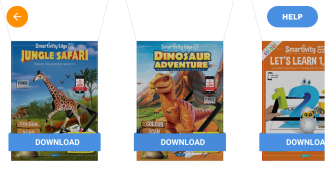
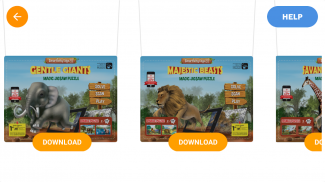
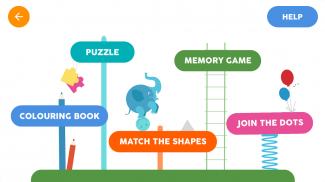
Smartivity Edge

وصف لـSmartivity Edge
Download free Smartivity EDGE App to transform traditional coloring activity into a magical experience filled with interactive learning for children.Inspire wonder. Fuel curiosity. Be amazed. A pink lion, a purple gorilla, a yellow elephant… Give wings to your li’l one’s imagination. And watch their unique creations come to life in a jiffy.
Learning has never been so much fun. Smartivity EDGE App brings coloring sheets to life, in the same colors that kids have painted them with.
This app works in tandem with Smartivity Edge Coloring Sheets Pack. You can purchase Smartivity Edge Sheets in your nearest toy stores or though www.smartivity.in/edge. Use the Smartivity pencil colors which comes with the sheet to bring your coloring to life.
Smartivity EDGE App’s cutting edge image and texture recognition algorithm identifies the colors filled by your li’l one and displays their creations in dazzling details. The interactive features of the app are designed to introduce new concepts and reinforce familiar concepts in a fun and playful way. Each sheet comes with its own unique experience and learning. The attractive interface and unique learning exercises will encourage your child to complete them to discover the Augmented Reality wonders hidden in each sheet.
Smartivity EDGE is powered WowFlux Interactive
HOW TO USE:
COLOR the Smartivity EDGE coloring sheet.
PLACE the coloring sheet on a flat surface.
DOWNLOAD the free Smartivity EDGE app.
PRESS the Play button.
SELECT the coloring sheet on the app.
HOLD the smartphone/tablet with camera facing the sheet.
SCAN the colored sheet and match the corners of the sheet with the corners.
ALIGN the corners of the coloring sheet with the corners on the app screen.
WATCH the coloring sheet come to live in the same colors that have been filled in.
TIPS:
Please ensure that you are connected to the Internet while using the app.
Use of pencil colors or crayons for best results. It ensures that each stroke and detail is rendered in the virtual model.
Works best in ambient light to capture the true colors as that on the coloring sheet.
Hold the camera in a steady and straight position, making sure that the it is just close enough to align the corners of the sheet with the corners in the camera feed.
Allow the app a few seconds to recognize the page.
FEATURES:
The characters on the sheet are displayed in the exact same colors as painted by your child.
Loaded with Augmented Reality enabled 3D interactive features.
Each sheet comes with its own set of interactive, rich-media learning features.
You can take pictures of the Augmented Reality characters rendered by the app by simply tapping on the screen.
Smartivity mascots Jay and Ria take your child on an exciting learning adventure as they explain basic concepts, share facts and encourage your li’l one to interact with learning based games.
</div> <div jsname="WJz9Hc" style="display:none">تحميل مجانا Smartivity EDGE App لتحويل النشاط التلوين التقليدية إلى تجربة سحرية مليئة التعلم التفاعلي لchildren.Inspire عجب. الفضول الوقود. تكون عن دهشتها. أسد الوردي، الغوريلا الأرجواني، الأصفر الفيل ... تعطي أجنحة لخيال واحد الثواب الخاص بك. ومشاهدة إبداعات فريدة من نوعها تأتي في الحياة في لمح البصر.
وقد تعلم يكن الكثير من المرح. Smartivity EDGE التطبيق يجلب أوراق التلوين في الحياة، وبنفس الألوان التي الاطفال ورسمت لهم.
هذا التطبيق يعمل جنبا إلى جنب مع Smartivity حافة صفائح التلوين حزمة. يمكنك شراء صفائح Smartivity الحافة في بأقرب محلات الألعاب أو على الرغم من www.smartivity.in/edge. استخدام الألوان قلم رصاص Smartivity التي تأتي مع ورقة لتحقيق التلوين الخاص في الحياة.
تحدد الصورة المتطورة والاعتراف الملمس خوارزمية Smartivity EDGE التطبيق في الألوان يشغلها أحد الثواب الخاص بك وعرض إبداعاتهم في التفاصيل المبهرة. صممت من الخواص التفاعلية التطبيق لإدخال مفاهيم جديدة وتعزيز المفاهيم المألوفة في جو من المرح وسيلة لعوب. كل ورقة تأتي بخبرتها الفريدة والتعلم. فإن واجهة جذابة وتمارين تعليمية فريدة تشجع طفلك على الانتهاء منها لاكتشاف عجائب الواقع المعزز مخبأة في كل ورقة.
هو مدعوم Smartivity EDGE WowFlux التفاعلية
كيف تستعمل:
لون ورقة EDGE التلوين Smartivity.
وضع ورقة التلوين على سطح مستو.
تحميل مجانا Smartivity EDGE التطبيق.
اضغط على زر التشغيل.
حدد ورقة التلوين على التطبيق.
HOLD الهاتف الذكي / قرص مع الكاميرا التي تواجه الورقة.
SCAN ورقة ملونة ومطابقة زوايا ورقة مع الزوايا.
محاذاة زوايا ورقة التلوين مع الزوايا على الشاشة التطبيق.
مشاهدة ورقة تلوين تأتي للعيش في نفس الألوان التي تم شغلها في.
TIPS:
يرجى التأكد من أنك متصل بالإنترنت أثناء استخدام التطبيق.
استخدام الألوان قلم رصاص أو أقلام حصول على أفضل النتائج. أنه يضمن أن كل ضربة والتفصيل يتم تقديمها في نموذج الظاهري.
يعمل بشكل أفضل في الضوء المحيط لالتقاط الألوان الحقيقية كما أن على ورقة التلوين.
عقد الكاميرا في وضع ثابت ومستقيم لذلك، والتأكد من أن ذلك هو مجرد قريبة بما فيه الكفاية لتحقيق المواءمة بين زوايا ورقة مع الزوايا في تغذية الكاميرا.
يسمح التطبيق بضع ثوان للتعرف على الصفحة.
الميزات:
يتم عرض الحروف على ورقة في نفس الألوان بالضبط كما رسمها طفلك.
محملة الواقع المعزز 3D تمكين الميزات التفاعلية.
كل ورقة تأتي مع مجموعتها الخاصة من التفاعلية، وميزات التعلم الغنية وسائل الإعلام.
يمكنك التقاط الصور من الشخصيات الواقع المعزز التي يقدمها التطبيق ببساطة عن طريق النقر على الشاشة.
Smartivity تمائم جاي وريا تأخذ طفلك في مغامرة مثيرة التعلم كما شرح المفاهيم الأساسية، وتبادل الحقائق ونشجع بعضنا الثواب للتفاعل مع تعلم ألعاب تعتمد على.</div> <div class="show-more-end">

























